How to Get Twitter Blue
Twitter Blue is a premium subscription service that offers exclusive features to enhance your Twitter experience. If you’re interested in upgrading, follow this step-by-step guide to learn how to get Twitter Blue and access features like undoing tweets, bookmark folders, and more.
Understand what Twitter Blue is and what it offers.
Before you can get Twitter Blue, it’s important to understand what it is and what it offers. Twitter Blue is a premium subscription service that offers exclusive features to enhance your Twitter experience. Some of the features include the ability to undo tweets, create bookmark folders, and access to a reader mode for long threads.
Additionally, Twitter Blue subscribers get access to dedicated customer support and customizable app icons.
To get Twitter Blue, you’ll need to sign up for the subscription service through the Twitter app. The cost varies depending on your location, but it typically ranges from $2.99 to $4.49 per month. Once you’ve subscribed, you can start taking advantage of the exclusive features right away. The undo tweet feature allows you to retract a tweet within a certain time frame after posting it, which can be helpful if you notice a mistake or typo.
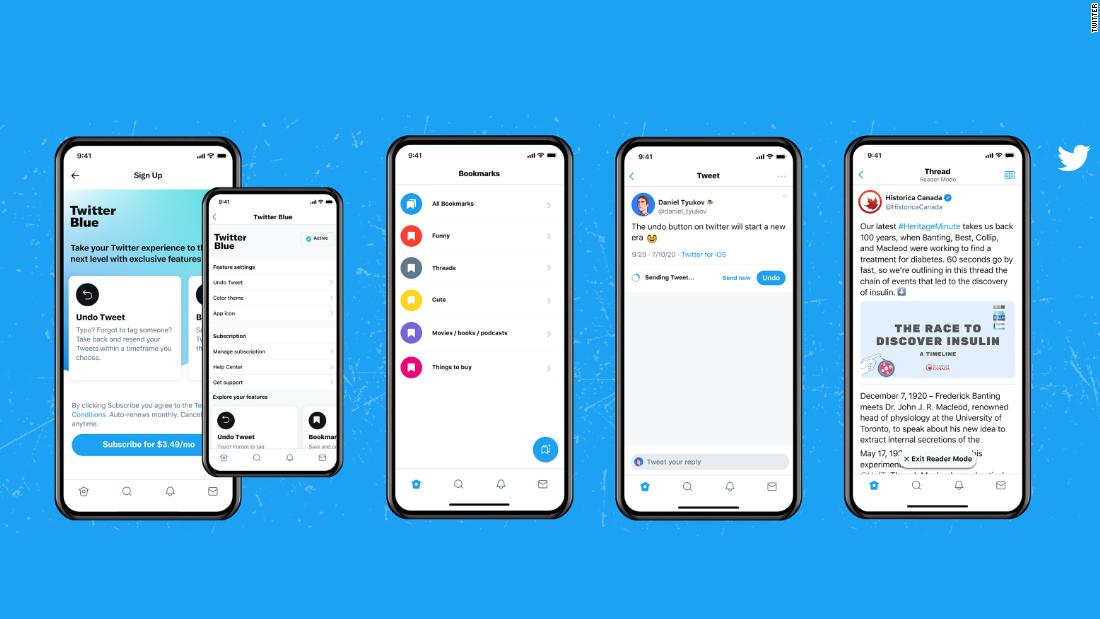
The bookmark folders feature lets you organize your saved tweets into different categories, making it easier to find them later. And the reader mode feature makes it easier to read long threads by removing distractions and formatting the text for easier reading. Overall, Twitter Blue is a great option for avid Twitter users who want to enhance their experience and have access to exclusive features.
Check if Twitter Blue is available in your country.
Before you can get Twitter Blue, you need to check if it’s available in your country. Currently, Twitter Blue is only available in select countries, including the United States, Canada, Australia, and New Zealand. If you’re not in one of these countries, you’ll have to wait until Twitter expands the service to your region. To check if Twitter Blue is available in your country, go to your Twitter settings and look for the “Twitter Blue” option. If it’s not there, it’s not available in your country yet.
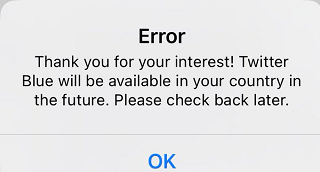
If Twitter Blue is available in your country, you can subscribe to the service by going to your Twitter settings and selecting the “Twitter Blue” option. From there, you’ll be prompted to enter your payment information and agree to the terms and conditions.
Once you’ve subscribed, you’ll have access to a range of exclusive features, including the ability to undo tweets, organize your bookmarks, and customize your app icon and color theme. So if you’re a Twitter power user looking for more control over your social media experience, Twitter Blue might be just what you need.
Sign up for Twitter Blue through the Twitter app.
To sign up for Twitter Blue, you’ll need to have the Twitter app installed on your device. Once you have the app, open it and go to your profile page. From there, tap on the three horizontal lines in the top left corner to open the menu. Scroll down until you see the “Twitter Blue” option and tap on it.
Follow the prompts to sign up for the service and enter your payment information. Once you’ve completed the sign-up process, you’ll have access to all the exclusive features of Twitter Blue.
Twitter Blue is a subscription service that offers exclusive features to enhance your Twitter experience. These features include the ability to undo tweets, bookmark folders, and customizable app icons. To sign up for Twitter Blue, you’ll need to pay a monthly fee of $2.99. However, you can try it out for free for the first month. Keep in mind that Twitter Blue is currently only available in select countries, so make sure to check if it’s available in your region before signing up.
Start using Twitter Blue’s exclusive features, such as undoing tweets and bookmark folders.
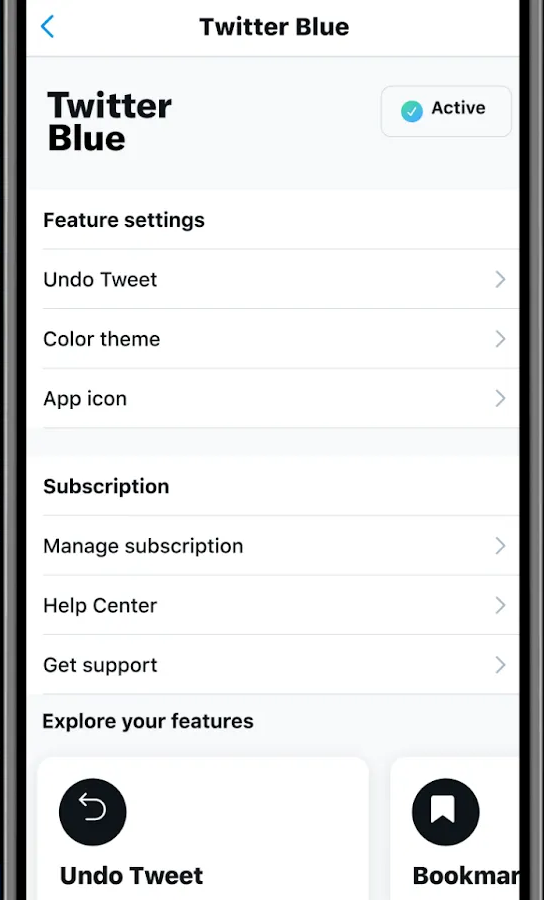 Once you’ve subscribed to Twitter Blue, you can start taking advantage of its exclusive features. One of the most popular features is the ability to undo tweets, which gives you a brief window of time to edit or delete a tweet before it’s posted. Another great feature is the ability to create bookmark folders, which allows you to organize and save tweets for later reference.
Once you’ve subscribed to Twitter Blue, you can start taking advantage of its exclusive features. One of the most popular features is the ability to undo tweets, which gives you a brief window of time to edit or delete a tweet before it’s posted. Another great feature is the ability to create bookmark folders, which allows you to organize and save tweets for later reference.
With Twitter Blue, you’ll have access to these and other features that can enhance your Twitter experience.
To start using Twitter Blue’s exclusive features, simply subscribe to the service through the Twitter app. Once you’ve done that, you’ll be able to access the undo tweet feature by clicking on the undo button that appears after you’ve composed a tweet. This will give you a few seconds to review your tweet and make any necessary changes before it’s posted.
Twitter Blue offers several additional features to enhance the user experience, such as the ability to undo tweets, organize bookmarks, and access exclusive content. It is important to note that Twitter Blue is not available in all countries, and the subscription fee may vary depending on your location.



